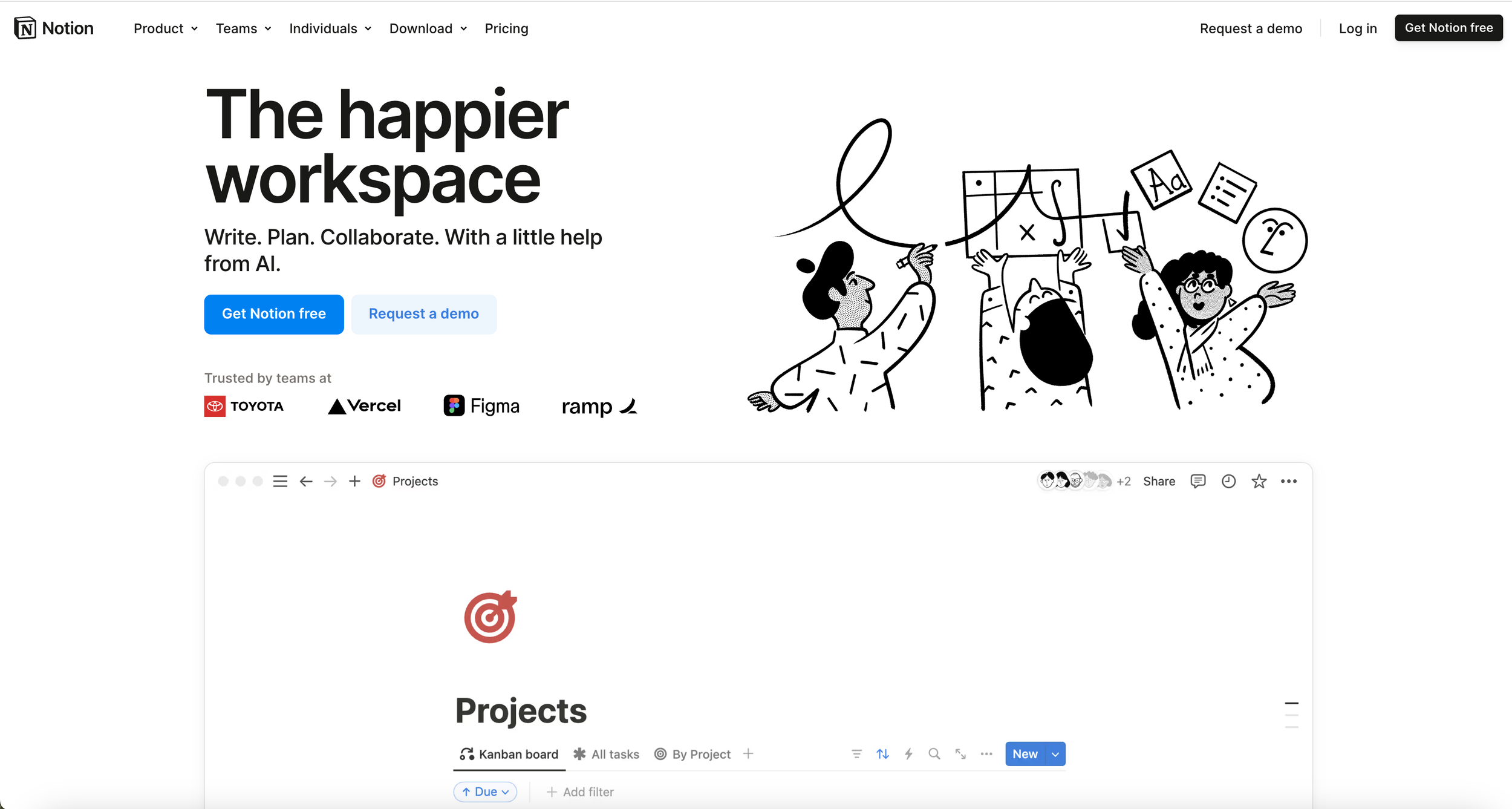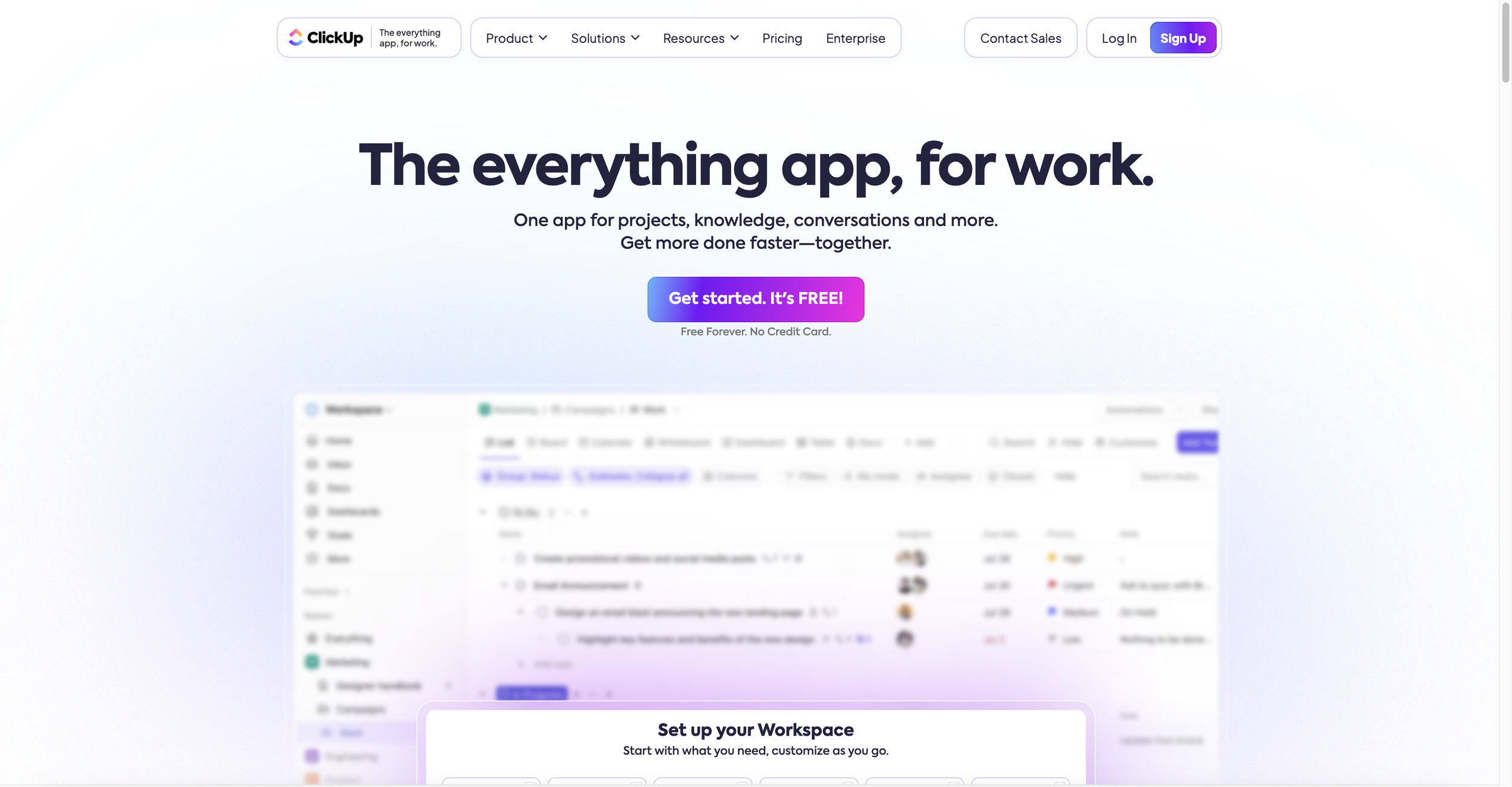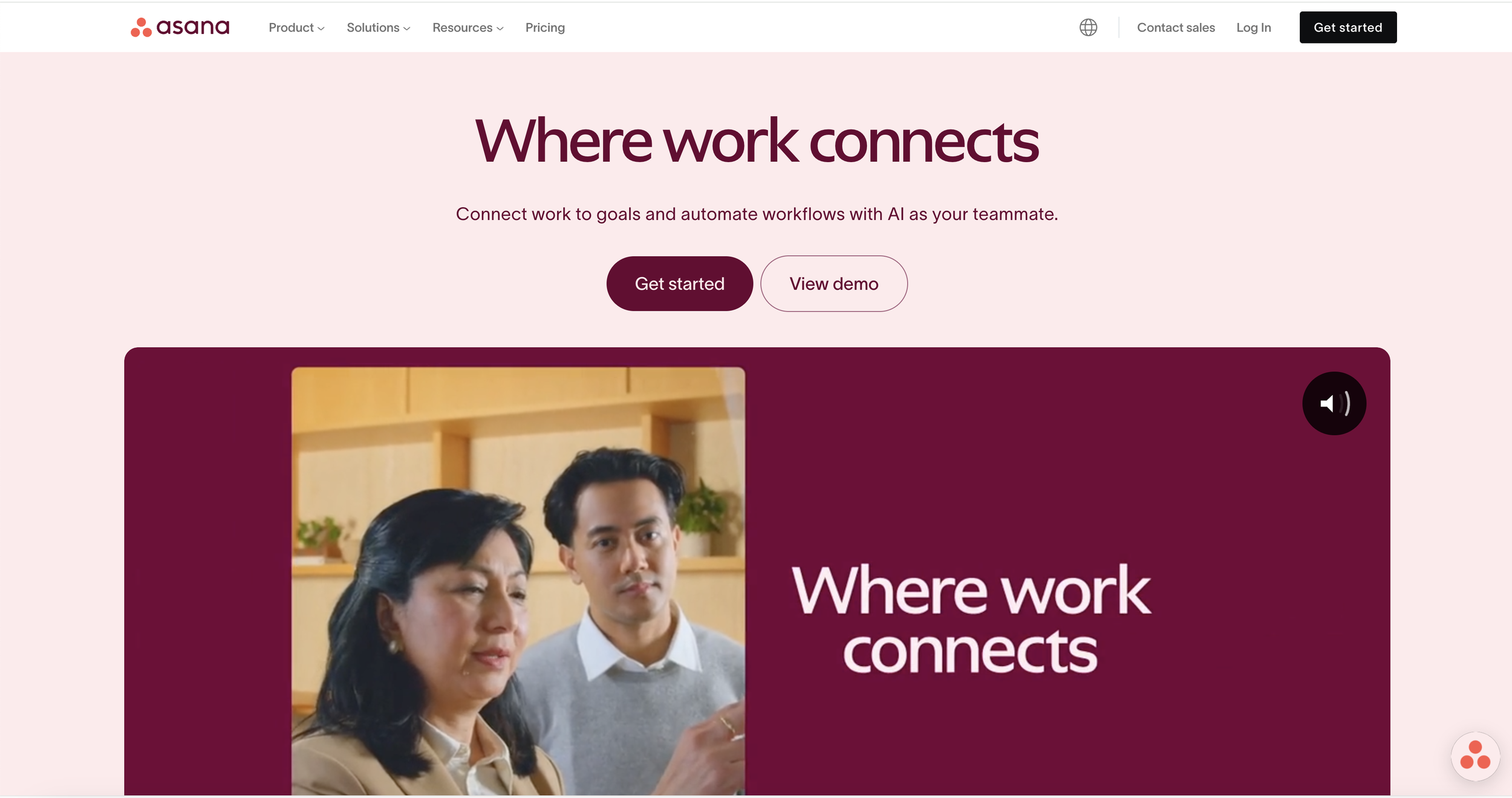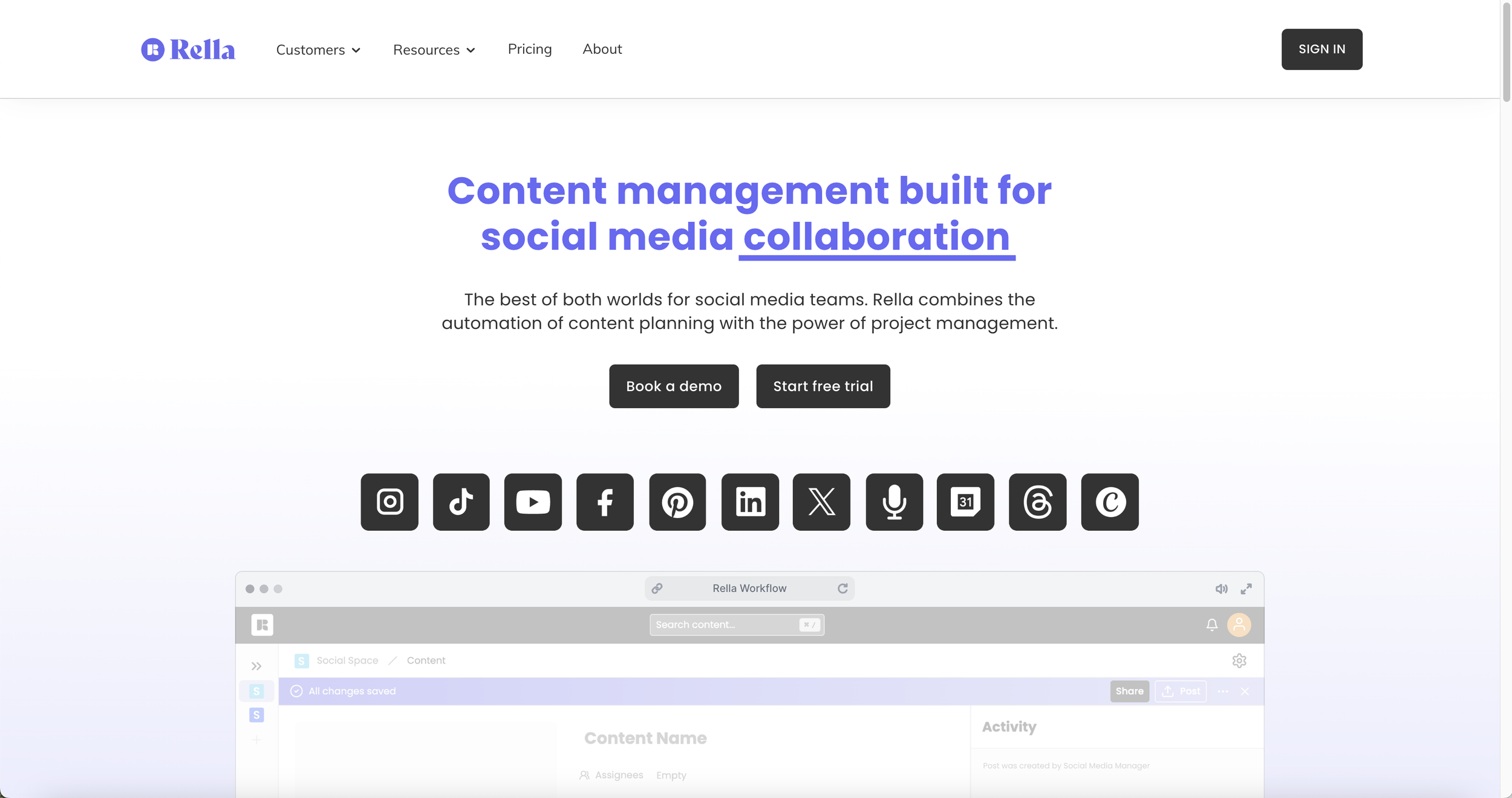Comparing Social Media Project Management Tools: Notion, ClickUp, Asana, and Rella
Managing social media effectively requires the right tools to stay organized, collaborate with teams, and plan content strategically. Many people use Project Management tools to manage their content. We've compared four popular tools: Notion, ClickUp, Asana, and Rella.
Notion
Key Features:
Customizable sheets and databases
Multiple views
Task management
Document collaboration
Pricing
Free for personal use
Team plan starts at $10/user/month
Business plan starts at $15/user/month
Best For:
Individual creators
Teams needing a centralized knowledge base
Pros:
Customizable templates
Integrates well with other tools (example: Zapier, Make) for automation
Ability to add large teams
Cons:
Lacks social media-specific features like autoposting and scheduling
Unable to share public links and receive public comments or approvals from people without a Notion account
Not made specifically for social media management
Does not integrate with social media platforms
Overall thoughts on Notion for social media managers and teams: Notion is a solid choice for organizing ideas, tracking tasks, and storing documents and assets. However, it lacks the social media-specific functionalities that most teams need for efficient content management like auto posting and easy client approvals.
ClickUp
Key Features:
Task management
Time tracking
Goal setting
Automation
Dashboard and multiple different views
Pricing:
Free plan available with limited features
Unlimited plan starts at $7/user/month
Business plan starts at $12/user/month
Best For:
Teams managing projects beyond just social media
Pros:
Powerful task management
Robust internal automation
Cons:
Can be overwhelming with too many features
Social media calendar setup is manual
Unable to share public links and receive public comments or approvals from people without a ClickUp account
Does not integrate with social media platforms
Overall Thoughts on ClickUp for Social Media Managers: ClickUp is highly versatile and powerful, but its complexity may slow down social media teams looking for a more straightforward solution.
Asana
Key Features:
Task tracking
Workflow automation
Integrations with social tools (example: Hootsuite, Hipsocial, and Zapier for other automation)
Multiple views
Pricing:
Free plan available
Premium starts at $10.99/user/month
Advanced starts at $24.99/user/month
Best For:
Marketing teams that already use other scheduling tools
Teams that need workflow automation internally
Pros:
Intuitive interface
Good for task-tracking
Cons:
No built-in social media tools; requires integrations.
Social media calendar setup is manual
Unable to share public links and receive public comments or approvals from people without an Asana account
Overall Thoughts on Asana for Social Media Managers: Asana is easy to use and well-suited for managing marketing tasks, but it requires external tools for social media scheduling and analytics.
Rella
Key Features:
Social media calendar
Team collaboration
Easy content approval process
Platform-specific analytics reports
Pricing:
Starts at $20/user/month for unlimited social spaces
Best For:
Social media managers who want an intuitive, all-in-one solution
Social media teams with multiple clients
Content creators for content planning and sharing
Pros:
Built specifically for social media teams
Automated content calendars
Ability to share content externally for approvals and feedback with just a link - no log in required
Cons:
Newer to the market but growing quickly
Does not integrate with other project management tools
Overall Thoughts on Rella for Social Media Managers: Rella stands out as the ultimate tool for social media teams, offering tailored features that simplify planning, collaboration, and performance tracking without the need for additional integrations.
Choosing the right project management tool is essential for social media managers who need to balance content planning, collaboration, and performance tracking. While Notion, ClickUp, and Asana offer strong project management capabilities, they lack social media-specific features that can streamline your workflow. Rella, designed specifically for social media teams, stands out with its intuitive interface, built-in content calendar, and seamless collaboration tools. For social media managers looking to simplify their processes without compromising on functionality, Rella is the clear choice