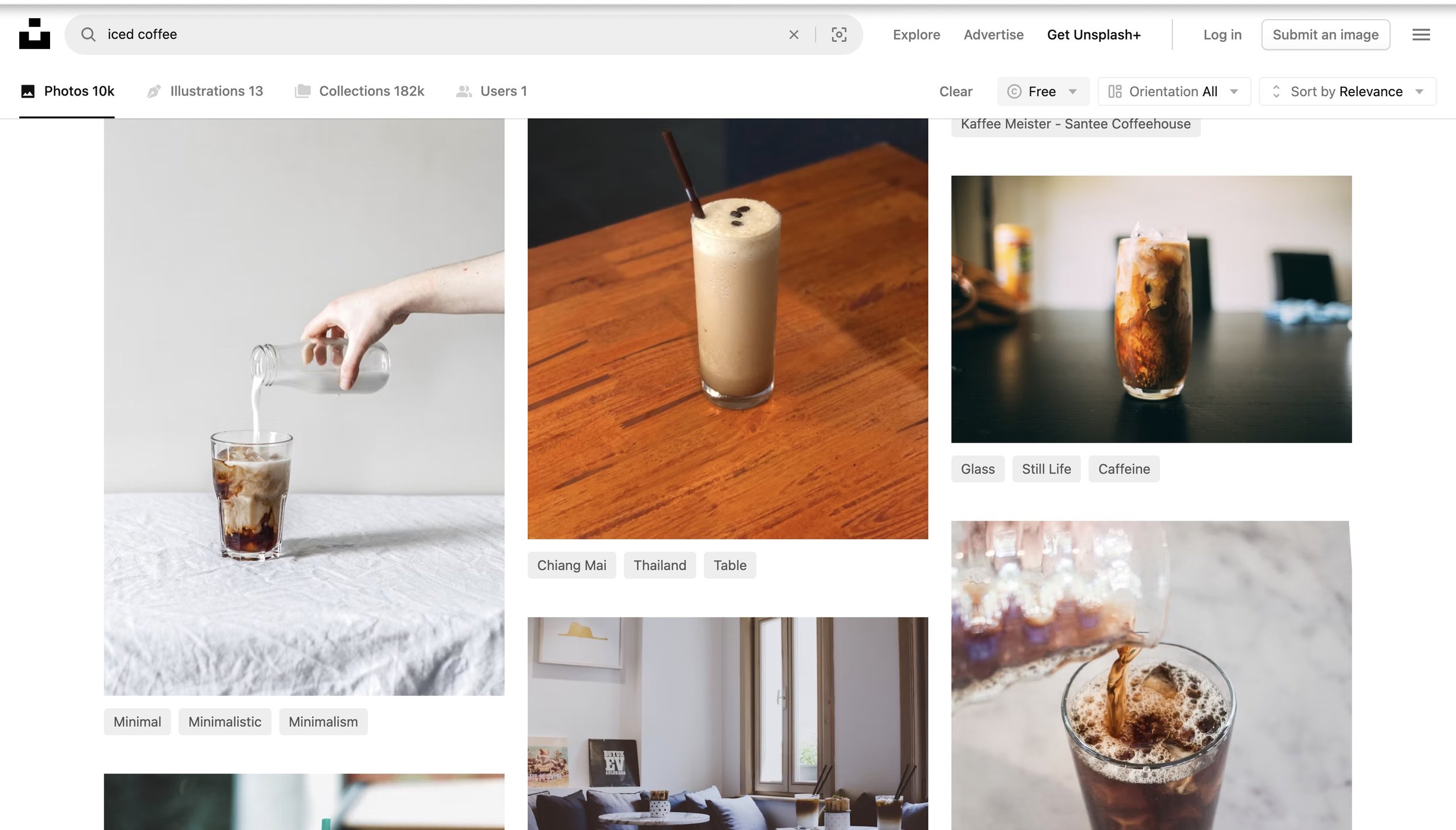5 Apps for Social Media Workflows
As a social media manager, you're tasked with juggling multiple responsibilities, from brainstorming creative content to tracking performance metrics across platforms. Having a set of reliable tools is essential to streamline your workflow and ensure your strategies are executed effectively. Whether you need help creating eye-catching visuals, managing a packed content calendar, or analyzing the impact of your efforts, these tools will allow you to stay organized, work more efficiently, and ultimately boost your client’s social media presence. Here are five must-have tools to keep your social media management running smoothly.
1. Unsplash: Stock Photos
A visually appealing social media feed is essential for capturing audience attention. Stock photo libraries like Unsplash provide high-quality, royalty-free images and videos to elevate your client’s content. Whether you need striking backgrounds, lifestyle shots, or niche snapshots to align with your cleint’s messaging, Unsplash offers diverse options. Plus, its free access to professional-level photos means you can maintain a consistent visual aesthetic without the need for expensive photoshoots or subscriptions.
2. Canva: Graphics & Mockups
Canva is a go-to tool for anyone, regardless of design experience. Its intuitive drag-and-drop interface allows you to create professional-quality graphics effortlessly. Whether you’re designing Instagram stories, promotional banners, or branded social media posts, Canva’s templates and design elements make it easy to create cohesive, visually stunning content. Additionally, Canva’s mockup tools allow you to showcase your client’s business in real-world contexts, perfect for social media engagement.
3. CapCut: Video Editing
With video content dominating social media platforms like Instagram, TikTok, and YouTube, CapCut is a game-changer for editing videos on the go. Its user-friendly interface allows you to quickly cut, edit, and add professional touches such as transitions, filters, and music. CapCut’s vast selection of trendy templates makes it easy to jump on viral video trends, ensuring that your client’s content stays relevant and engaging. For social media managers, this means you can produce polished, high-quality video content without the need for a complicated or expensive editing suite.
4. Chat GPT: Ideation & Copy
In the fast-paced world of social media, creativity can sometimes run dry. ChatGPT is an innovative tool that acts as your personal copywriter and content generator. Whether you're stuck on how to phrase a CTA or need fresh ideas for your next content series, ChatGPT can help fill the gap. It’s a time-saving solution for generating diverse, engaging content that resonates with your audience, while also helping you keep up with new trends and popular topics.
5. Rella: Content Management
Rella offers an affordable all-in-one solution for social media managers, streamlining every aspect of your workflow from content creation to analytics. With Rella, you can organize posts across different platforms, keep track of your content calendar, and auto-schedule posts. The ability to view all your social media efforts in one place ensures that nothing slips through the cracks, and detailed performance analytics help you make data-driven decisions. Plus, Rella's collaboration features make it easy to coordinate with team members or clients, ensuring smoother workflows and faster approvals.
By incorporating these must-have tools into your daily routine as a social media manager, you'll not only save time but also elevate the quality of your content and engagement. From creating visually stunning graphics and videos to managing multiple platforms and generating fresh ideas, these tools help you stay organized, creative, and data-driven. The result? More effective campaigns, better audience connections, and the ability to scale your client’s social media presence without feeling overwhelmed. With the right tools, you'll have everything you need to streamline your workflow.