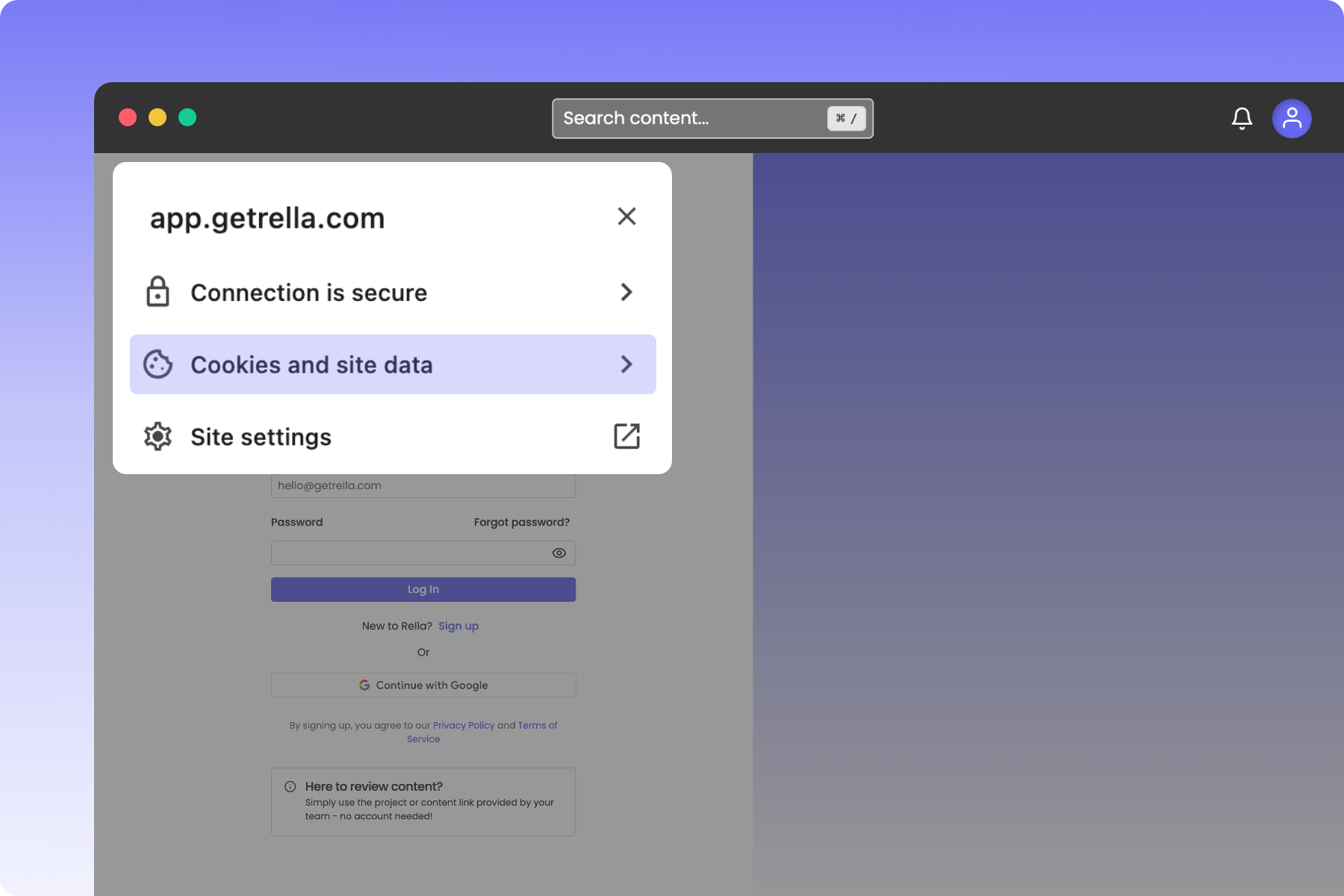How to Clear Your Cookies for an Improved Experience
Sometimes, cached data from your browser can cause older versions of Rella to load incorrectly. Clearing your site-specific cookies can quickly refresh your connection without affecting any of your content or projects.
Here’s a quick guide on how to fix it, depending on the browser you’re using:
Chrome Instructions
1. Go to app.getrella.com
2. Click the lock icon 🔒 or info icon next to the URL
3. Select “Cookies and site data”
4. Click “Manage cookies and site data”
5. Find app.getrella.com and click the trash 🗑️ icon to remove it
Safari Instructions
1. Go to Safari > Settings (or Preferences) > Privacy
2. Click “Manage Website Data”
3. Search for “app.getrella.com”
4. Select it and click “Remove”
FAQs
What Will Happen to my Account?
Don’t worry — this won’t delete any of your Rella content or data! It just clears old cached files that may cause minor glitches.
(We’ve attached a quick video guide here if you want to see it step-by-step.)
Why This Happens
As browsers store information locally to speed up loading times, sometimes they hang onto outdated connection files even after we’ve pushed new updates. Clearing your cookies and site data simply forces the latest, most stable version of Rella to load.
Keeping your connection fresh helps ensure Rella runs as smoothly as possible!
If you ever continue to experience issues after clearing cookies, or if you just want extra support, feel free to reach out to contact@getrella.com. Our team is always happy to help troubleshoot in real time.
Thanks for being part of the Rella community! 💜