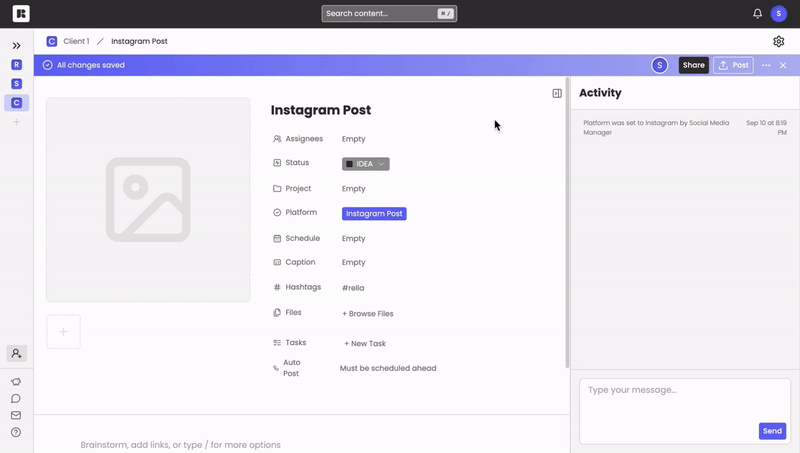Assign Content to Team Members
About Assignees on Rella
Assign team members to manage content. Team members will receive notifications for content they are assigned to.
How to Add Assignees
Create a post and add team members under “Assignees.” Click here to learn more about inviting members.
Assignee FAQs
How do I add a team member?
Update the number of member seats associated with your account.
Go to your Organization settings (top left) > Billing > Manage Subscription. From there you'll be redirected to our Stripe billing portal. On Stripe select "Update Plan" to add more members to your subscription.Invite your team members via email.
Go to your Organization settings (top left) > Organization > Members. Enter your team member’s email and select their role.