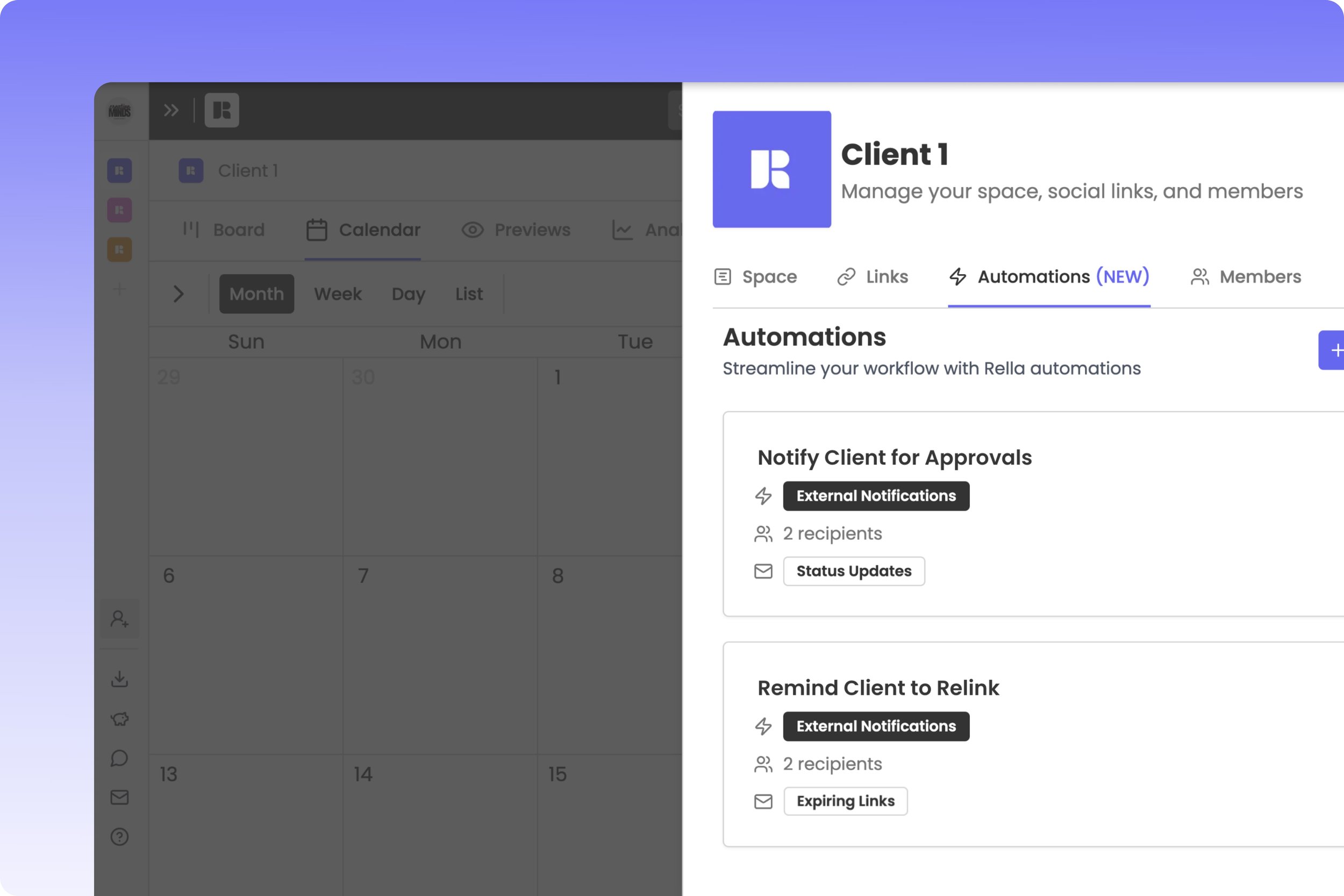Trigger Actions with Automations
What Are Automations?
There is so much manual effort goes into keeping everyone in the loop to keep things running smoothly. It can feel like you’re spending the majority of your time managing logistics.
Automations on Rella handle routine actions for you, so you can spend less time on repetitive tasks. If you’re a social media manager, agency, or business owner, automations will quickly become your new best friend.
*Automations are set per Social Space. Access Automations in your Social Space settings. Available on Rella Premium and Premium Plus
Types of Automations
Status Updates: notify clients when content hits key stages
Expiring Links: alert clients before social platform links expire
More automation types coming soon!
Automation Use Cases
Wondering how to get the most out of automations? Here are a few ways you can use them to streamline your workflow and save time:
Send internal notifications when new ideas are added
Automatically notify your team when new content ideas are dropped into the calendar, so brainstorming can turn into action faster.Keep clients in the loop during key stages
Instantly notify your client when content is moved to a status like “Pending Review”, no manual follow-up needed.Alert creatives when it’s time to work
Trigger emails to graphic designers or copywriters the moment content is marked as “Needs Graphics” or “Needs Caption,” so the right people can jump in at the right time.Let clients flag revisions with a click
Give clients the ability to mark content as needing revisions, which could automatically update the status and notify your team without extra back-and-forth.Prompt clients to relink social accounts
Avoid awkward reminders by automating email alerts when a client’s connected social account needs to be relinked.
These small but mighty automations reduce friction and improve communication!
Automation FAQs
Can I add my clients to automations?
Yes, you can include your client’s email when setting up an automation, even if they don’t have a Rella account. Automations are built to notify clients outside of Rella, so they’re always in the loop.
How often will Rella email my clients?
If you update a batch of content at once during a short window, our system will only send one combined email linking out to each post (verses a separate email for each update).
Can I see my automation history?
Yes, just click the "View History" button to see when each automation ran, which content or platforms it applied to, and who received the notifications.