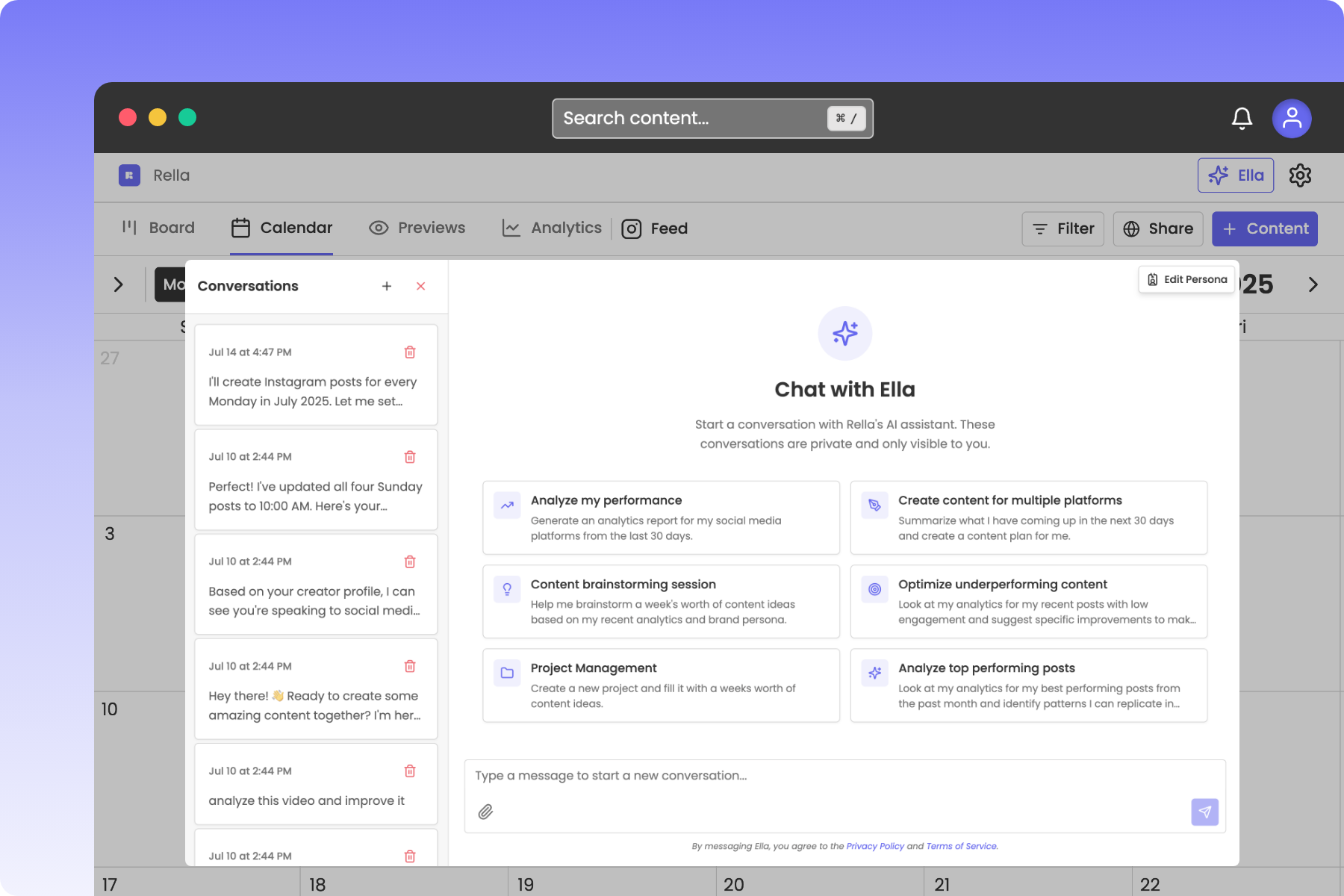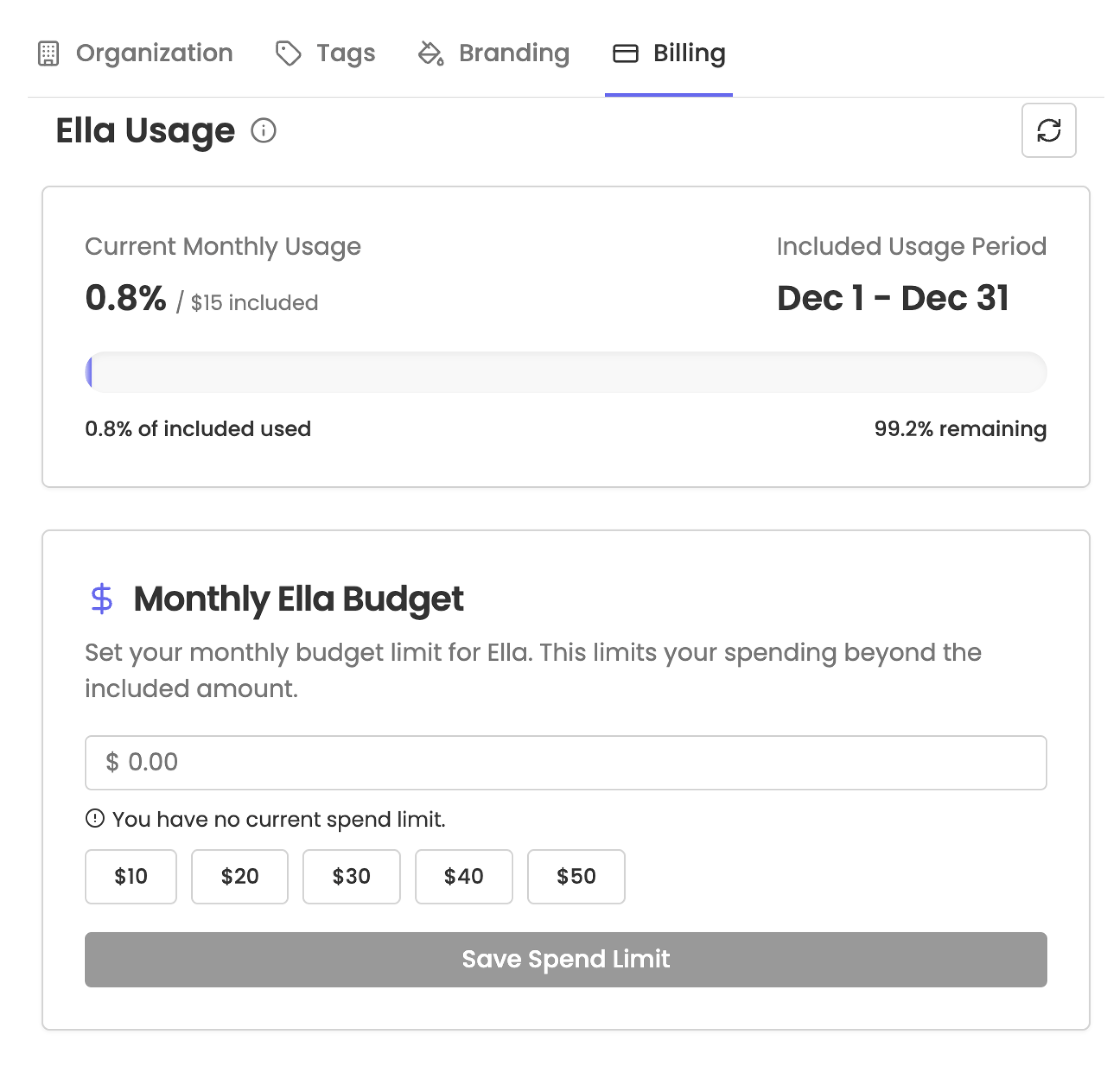Work Smarter with AI Assistance
What Is Ella?
Meet Ella your AI-powered assistant. From writing in your brand voice to analyzing insights and planning content, Ella gives you more time to focus on strategy, not busywork.
Included in Rella Premium and Premium Plus plans with flexible AI usage options. Learn more.
What Can Ella Do?
Ella isn’t just here to write captions, she’s your content strategist, data analyst, and creative partner all in one. Wondering how Ella fits into your workflow? Here are a few methods team are using to save time and boost results:
Analysis & Strategy: Build strategic content calendars based on your past performance, goals, and audience insights. Let Ella analyze your account and recommend what content types, topics, or posting times are working best, so your next campaign is driven by data, not guesswork. Share those AI insights with clients via reports.
Caption Writing: Generate first drafts, rewrite old posts, and fine-tune copy in your brand voice. Quickly create content that feels customized and on-brand without starting from scratch.
Insights & Recommendations: Analyze your connected accounts and highlight what’s working, what’s not, and what to try next.
Video Summaries: Let Ella watch your long-form or short-form video content and suggest post captions, titles, and CTAs.
Content Repurposing: Turn top-performing posts into new formats (ex: repurposing a Reel caption into a carousel or a YouTube video into a LinkedIn post).
Planning: Use Ella’s suggestions to quickly fill in gaps in your content calendar, whether you need fresh ideas or smarter spacing between post types.
Task Management: Let Ella be your second brain. From content deadlines to client deliverables, Ella organizes your tasks so you can focus on the creative work.
Trend Sourcing: Ella is capable of internet searching! Ask Ella to recommend current trends within your industry.
Ella’s capabilities are always expanding, she gets smarter the more you use her!
Ella FAQs
How does Ella learn my brand voice?
Ella learns your brand voice through your saved persona settings in each social workspace, alongside your previous captions and connected account analytics.
Each Social Space can have its own tone and style, and the more you use Rella and Ella together, the smarter and more personalized your content becomes over time.
Can Ella help me with analytics or strategy?
Yes, Ella can analyze your performance data, suggest what’s working, highlight top-performing content, and even recommend ideal posting times or formats based on your goals.
Is there a limit to how much I can use Ella?
Yes, both Premium and Premium Plus plans include a set number of monthly AI credits. Once you hit your limit, you can continue using Ella by purchasing additional credits on a pay-as-you-go basis. This flexible approach ensures you only pay for what you actually use and encourages more thoughtful, intentional AI usage without waste.
Is my content shared with third-party AI providers?
When you use Ella, your input may be sent to trusted third-party AI providers (like OpenAI, Anthropic, and Google Gemini) to generate responses. We don’t use your content to train our models, but these providers may use it by their privacy policies. We only send the minimum necessary data to generate responses.
What is the environmental impact of using AI with Ella?
We care deeply about building tools that are not only powerful but also thoughtful. Ella is powered by third-party machine learning providers whose infrastructure and sustainability efforts vary. For transparency, we always recommend reviewing the environmental policies of the providers behind the models we use, such as OpenAI, Anthropic, and others, to learn more about how they manage data center energy usage and carbon emissions.
While we don’t control the underlying infrastructure, we’re committed to using responsible defaults and promoting efficiency wherever possible.
How does usage and billing work for Ella?
How much of my usage does every interaction with Ella use?
Each interaction with Ella (whether it’s generating a caption, summarizing a video, or analyzing your data) uses a different amount of credits based on complexity. Simple tasks like rewriting a caption use fewer credits, while more advanced tasks like building a strategic content plan or summarizing a long video use more. You’ll always see your usage clearly and can track it inside your account to stay in control.
To access usage details, go to your Organization settings (top left) > Billing > Ella Usage
Why do I have to pay extra to go over my Ella usage?
Rella Premium includes a set number of AI credits per seat to give you flexible access without overcommitting. Rella Premium Plus gives access to unlimited usage.
If you’re on Rella Premium and go over your included usage, you only pay for what you use beyond that. This pay-as-you-go model helps us manage the real costs of running advanced AI models and ensures that usage stays purposeful, intentional, and sustainable.
I subscribed for more access to Ella, but I didn't use it. Will I still be charged?
Nope! When you subscribe for more Ella access, you’re setting a usage limit not committing to a fixed charge. If you don’t go over your included plan credits or don’t use the additional AI features, you won’t be charged. You only pay for what you actually use!
What happens when I hit my included Ella usage limit?
If you’re on Rella Premium (monthly or yearly), your Ella usage resets at the start of every month. If you hit your monthly included usage, you’ll have the option to subscribe to additional Ella Usage in your Organization settings.
Once you subscribe:
You can keep using Ella immediately.
You’ll be billed for any usage beyond your included amount.
This overage billing runs on its own cycle, starting from the date you subscribed to Unlimited Ella Usage.
Example:
You’re on Rella Premium with included usage that started on July 1st, and you hit your usage cap on July 15th.
You subscribe to additional Ella Usage that same day.
You’ll be charged for any extra usage from July 15 to August 15 (your overage billing cycle).
Meanwhile, your included usage resets on August 1, so you get more included Ella time before incurring more overages.
If you go over again before August 15, you’ll continue accumulating overage charges, which get billed when your cycle ends.
In short, Ella usage resets monthly and overage charges follow your personal billing date.
*Rella Premium includes $20 of Ella usage per seat. Upgrade to Premium Plus for unlimited usage. Free trial users will receive complimentary Ella usage with limited allowance.