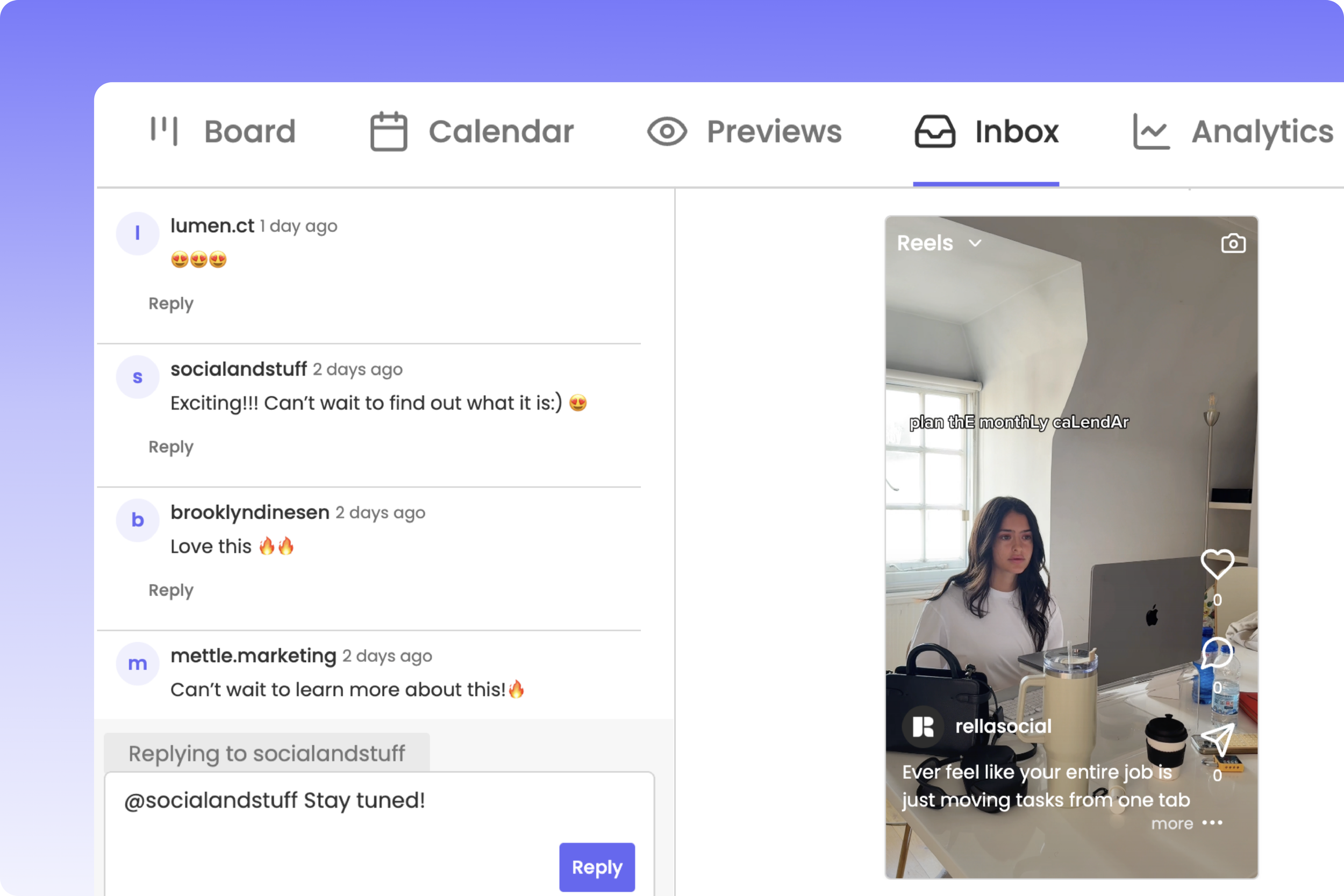Manage Community Engagement
What is Social Inboxing?
Tired of asking for your client’s login just to answer an Instagram DM? Ever go to Instagram to reply to a comment and find yourself stuck scrolling? The mental load of community engagement adds up fast.
Until now, replying to Instagram comments and DMs has meant logging into client accounts, juggling devices, or subscribing to another tool. It’s easy to get distracted, miss a message, or lose time switching between platforms.
With Social Inboxing on Rella, that’s no longer a problem.
Now available for Rella Premium and Premium Plus users, Social Inboxing lets you respond to comments and DMs directly inside Rella, without ever opening Instagram.
If you’re a social media manager, agency, or brand owner juggling multiple accounts, this feature is built to save you time, keep your workflow in one place, and strengthen your connection with your audience.
How it Works
Reply to Instagram DMs and comments: respond to messages from posts, reels, and stories.
Reply instantly from Rella: once you send a reply in Rella, it appears on Instagram natively in real time.
Skip the login hassle: no need to sign in to Instagram or use personal devices to manage client accounts.
Engage across Social Spaces: manage IG engagement for all connected Social Spaces.
Save time, stay focused: keep your engagement in the same place as your content planning- no distractions, no extra tabs.
Why Social Inboxing Matters
Here are a few reasons Social Inboxing is a game changer for busy teams and solo social pros:
No more password sharing or switching between accounts
Respond faster to build trust and keep conversations going
Stay in flow without bouncing between apps
Simplify how you manage client engagement
Social Inbox FAQs
What platforms can I manage?
Community engagement on Rella is currently available for Instagram (Posts, Reels, and Stories). Stay tuned for more platforms to come!
What messages can I respond to?
Due to Instagram’s guidelines, you can reply to messages within a 7 day window. Replies are not available for messages outside of the 7 day window.
Can I send media through Rella’s Social Inbox?
At the moment, sending replies with media is not supported within Rella.
Can I access my IG saved replies on Rella?
At the moment, accessing saved replies is not supported within Rella.
Why are some messages or comments missing?
Sometimes messages or comments don’t show up right away.
Rella listens for updates from Instagram, but occasionally Instagram doesn’t send the notification (called a webhook).
If something seems missing, just tap the refresh button in the top right of your conversation list. That will pull in the latest messages and comments directly from Instagram!