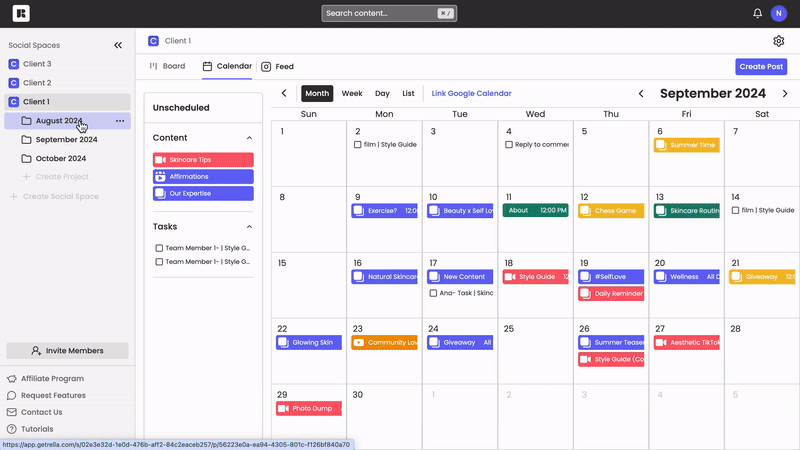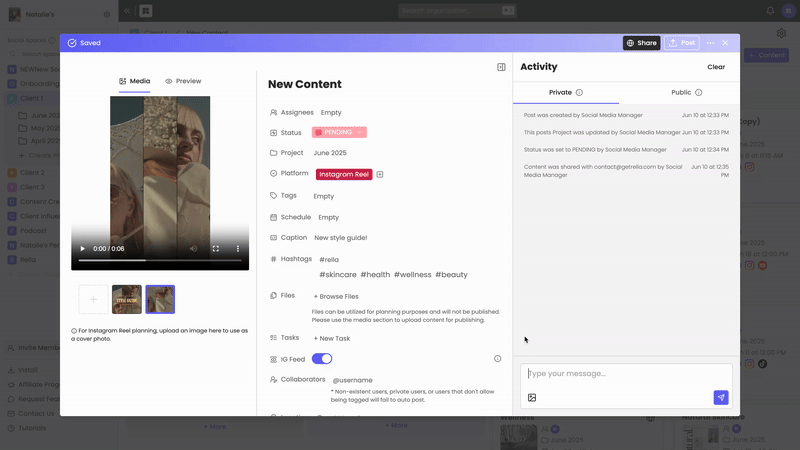Batch Upload Media to Add to Posts
About Rella’s Media Library
Use Rella as a Google Drive or Dropbox alternative! The Media Library is your centralized hub for all photos and videos uploaded to Rella. Clear up space on your desktop and mobile devices and batch upload content to Rella.
How to Batch Upload
Go to the Media Library with a Social Space or Project and click the “+” to upload content.
Click on a piece of media to view the file name, file type, and the posts attached to the media. Select “Add to Post” to attach media to a post. Remove a post from a piece of media by clicking “X”. Remove a piece of media from the Media Library by clicking “X”.
You can download individual pieces or content or a batch of content to your device by selecting a post(s).
Media Library FAQs
Can clients add media to the library?
Yes, within a Project, click “Share” in the top right. Click here to learn more about sharing Projects.
Can I add media to multiple posts?
Yes, select “Add to Post” to attach media to multiple posts.
Can I add content from other apps?
Yes, with Rella you can import content from Canva. To do this go to your Profile, navigate to the Integrations tab, and connect your Canva account.
Can I reference media in the Activity panel?
Yes, you can mention images and timestamps in comments!