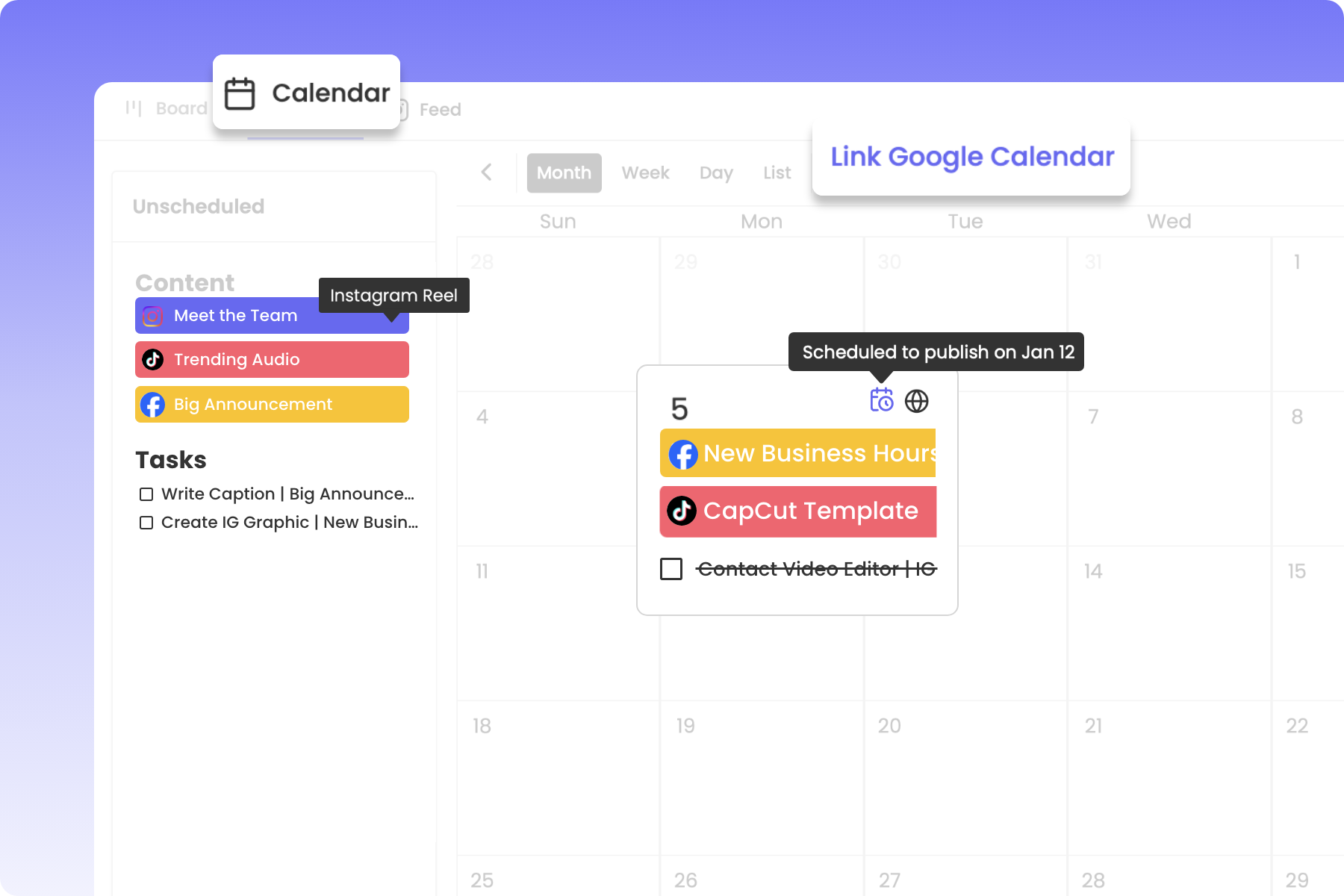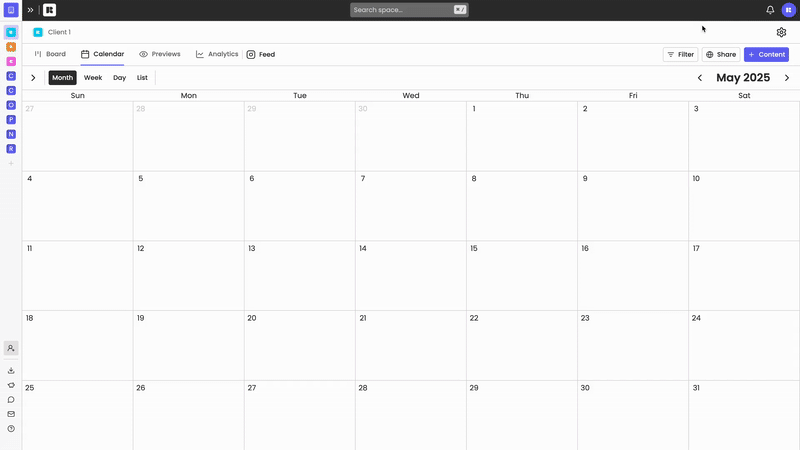Create a Social Media Calendar
Rella’s Content Calendar
The content calendar on Rella is more than just a scheduling tool—it’s a dynamic hub for organizing and planning your entire content workflow. Whether you're managing multiple social media platforms, collaborating with a team, or juggling deadlines, Rella’s content calendar provides a clear and detailed overview.
With Rella’s content calendar you can:
View scheduled and unscheduled posts
Track task deadlines
Sync to Google Calendar
Filter content by platform, content type, auto post status, and assignees.
One of the most powerful features of the Rella’s content calendar is the ability to link to Google Calendar, so that your social media schedule aligns with your broader business tasks and events. This integration ensures that you have full visibility into everything happening across both your Rella workspace and your day-to-day responsibilities.
How to Create a Calendar
Once you've created and saved a piece of content, it will automatically appear on Rella’s content calendar. Any content that doesn’t yet have a scheduled date or time will be displayed in the Unscheduled Content panel.
You can easily drag and drop to adjust dates or reschedule content, and switch between month, week, day, and list views to see everything at a glance.
Go to Profile settings (top right) > Integrations > “Link to Google Calendar” to see Rella posts on Google Calendar. Only posts created after linking will be displayed on Google Calendar. You will not be able to view Rella content created prior to linking on Google Calendar.
To optimize your workflow, collapse the Unscheduled Content panel for a full calendar view, making it easy to focus on what's coming up.
Hover over a platform to view the platform type (ex: post, Reel, story).
Frequently Asked Questions
Can I adjust the start day of the week?
Yes, you can update calendar preferences under your Profile Settings.
How is content color coded on Rella?
Content on Rella is color coded by platform. Customize platform colors in your Social Space settings!
Can I manage content pillars?
Use content tags to designate and organize content pillars and topics.
Can I manage custom platforms?
Yes, add custom platforms to manage blogs, newsletters, events, holidays, etc.
Can I manage hashtag groups?
Yes, save or create a new list by accessing the bookmark icon in the Hashtag field!
How can I see the content type on the calendar?
Hover over a platform to view the platform type (ex: post, Reel, story).
Can I link multiple Google Calendars?
Yes, each member on your Rella team can link their own account by going to Profile > Integrations > Google Calendar.
I can’t see Rella content on my Google Calendar?
Only posts created after linking will be displayed on Google Calendar. Due to Google’s privacy guidelines, you will not be able to view Rella content created prior to linking on Google Calendar.