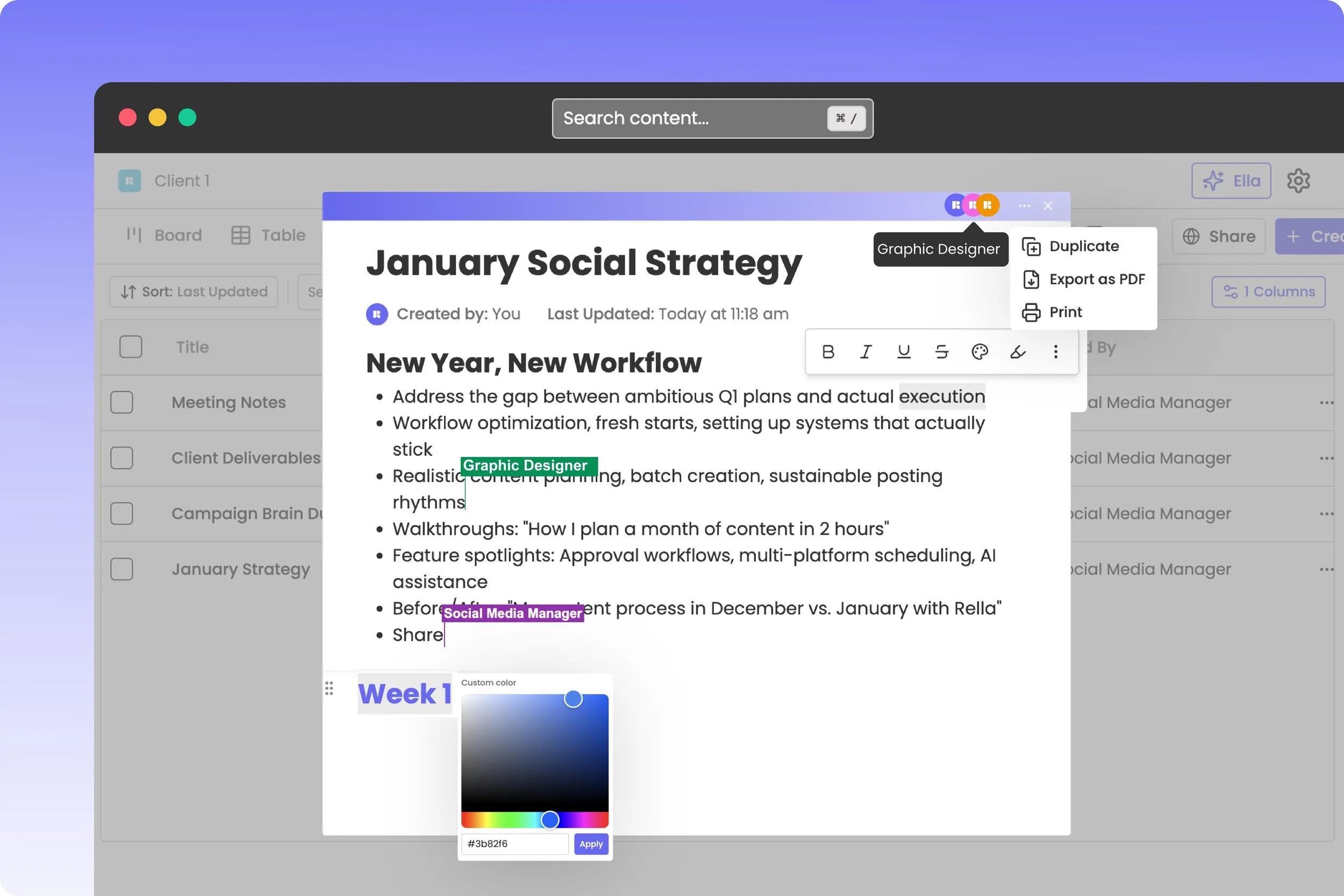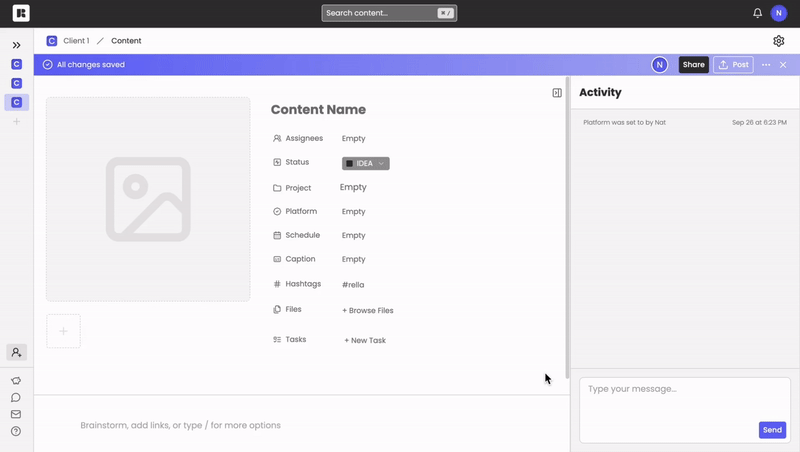Brainstorm Content with Notes
About Notes
Instead of using separate apps to manage posts and brainstorm content use Notes on Rella to keep all of the creative elements in one place. Whether you’re jotting down content ideas, drafting captions, or outlining a voiceover script you can use notes to brainstorm content, add links, and more!
How to Use Notes
Access Notes within a post or via the Notes tab.
Add text or links to the Notes section. Type “/” to access formatting options and highlight text to update formatting.
Notes can be duplicated, printed, or exported as a PDF.
Use Cases for Notes
Campaign brainstorming
Organizing client deliverables
Mapping out content strategy
Content filming shot list
Creating content briefs
Drafting project timelines
Notes FAQs
Can you collaborate in real time?
Yes, Rella supports real-time collaboration! When multiple team members are editing the same note, you’ll see exactly who’s active, both within the text as they type and in the top-right of the note.
Can you share Notes?
Direct shareability for Notes is coming soon! To receive updates, vote on our Canny board. In the meantime, we recommend exporting the Note as a PDF and share the Note manually.
Do Notes live on the Space or Project level?
Notes can be created both within a Social Space or a specific Project!
Notes vs Comments
Notes are meant for planning and drafting ideas. Comments within the Activity panel are for collaboration and feedback on existing content.