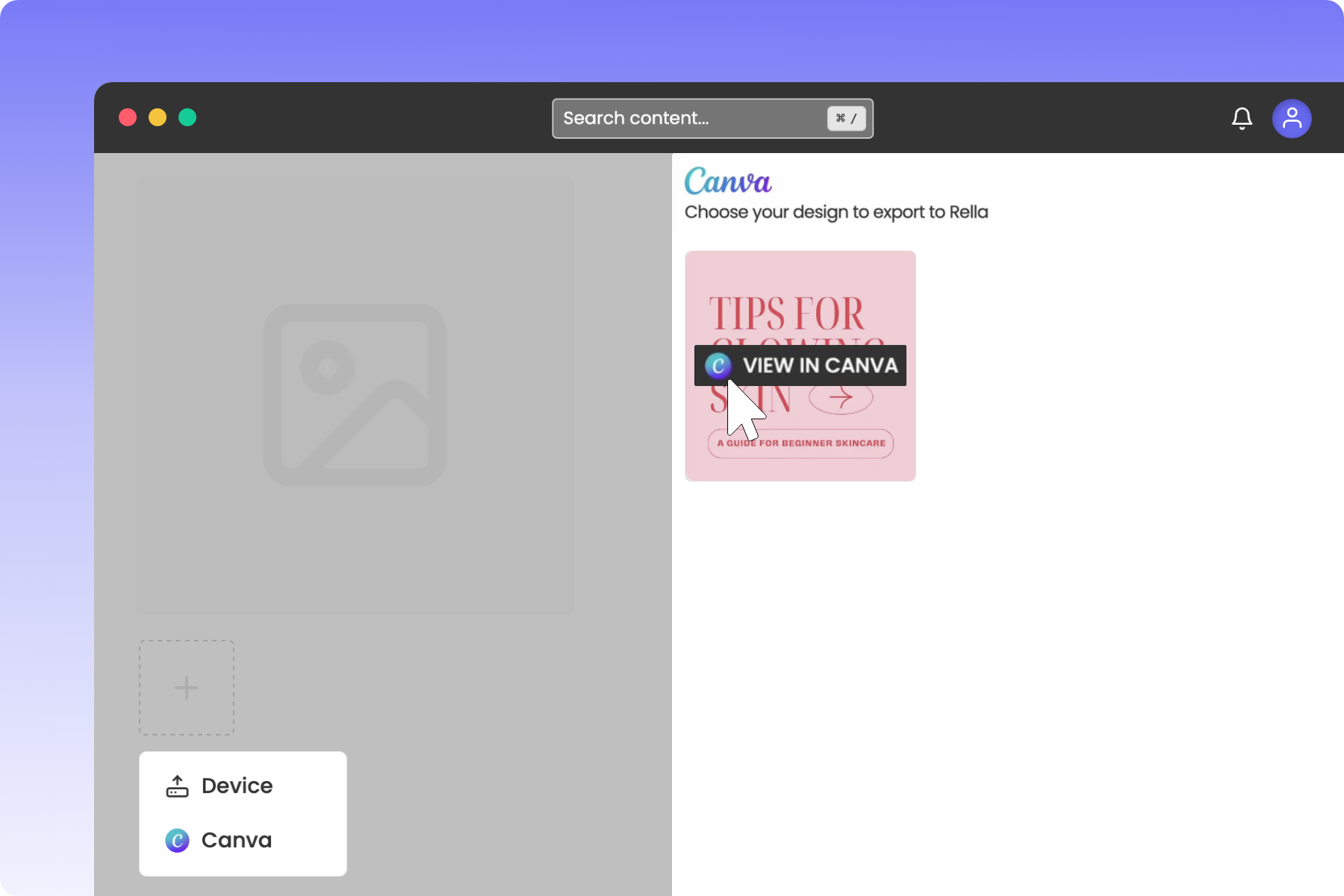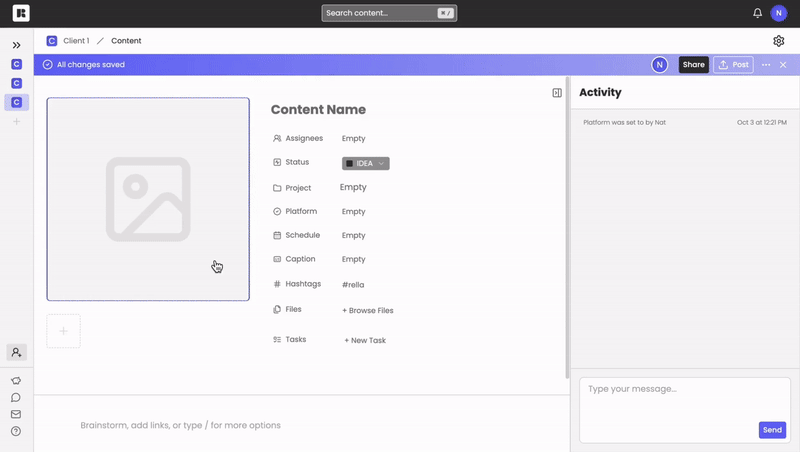Import Canva Designs
Rella’s Canva Integration
It’s important to choose a content management tool that streamlines your process. With Rella’s Canva integration, you can link your Canva account and instantly export graphics into Rella during any moment in the planning process to eliminate the extra steps of downloading and uploading media. This not only saves time but also centralizes your design assets alongside your content planning, keeping everything organized and accessible in one place. By connecting your Canva and Rella accounts, you enhance collaboration, and simplify your workflow—all without leaving the platform.
How to Use Canva on Rella
To import Canva designs into Rella:
Create a new post or access the Media Library and select Upload.
Connect your Canva account.
Choose your export quality.
Select the Canva designs and media type you’d like to import.
*Due to Canva's limitations, all slides within your Canva designs will be uploaded. If you would like to upload a select number of slides please create a copy of the Canva design and remove the unwanted slides.