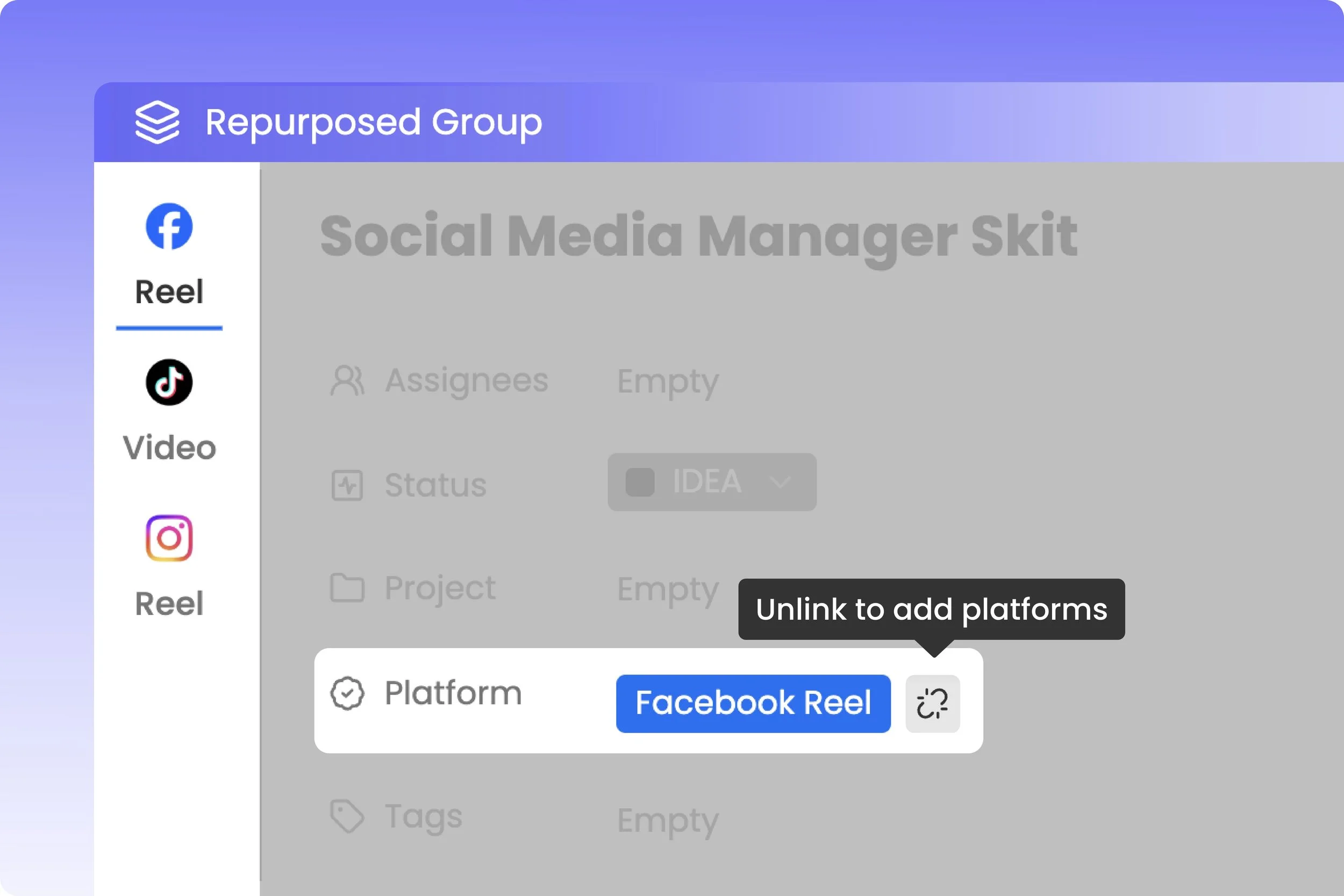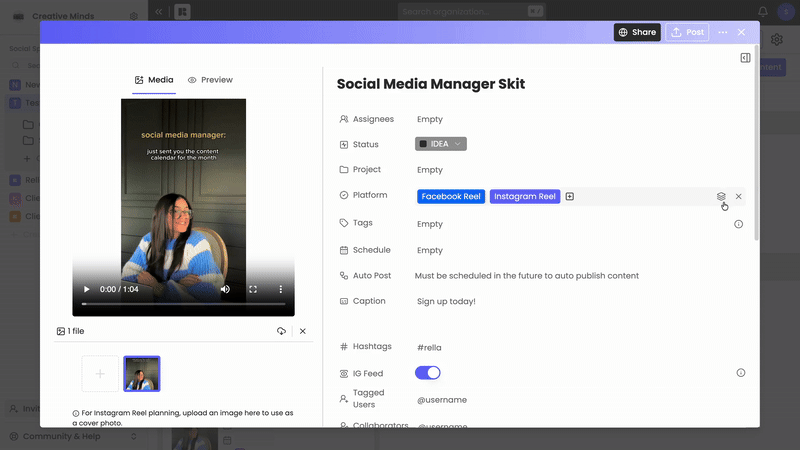Customize Details Per Platform
Planning content across multiple platforms can get overwhelming, fast. The last thing you want is to manually recreate nearly identical posts over and over again. It’s time-consuming, repetitive, and easy to lose track of version differences.
That’s exactly why Rella introduced Repurposing. It helps you streamline your workflow, customize posts for each platform, and keep everything neatly grouped in one place
What Is Repurposing on Rella?
Let’s say you create a post on Rella with Instagram and Facebook listed as the platforms. If you’d like to change the details (caption, schedule date, etc.) for each platform, repurposing lets you customize fields, without starting from scratch.
We recommend using repurposing toward the end of your planning process. That way, the main details (like media, general caption, hashtags, goals, etc.) are already complete, and all you need to do is fine-tune each platform version.
How to Repurpose a Post on Rella
Select the “Repurpose” icon within the Platform field.
When you repurpose content:
Each platform gets its own version of the post.
All versions stay linked, to allow editing of each post in the same view.
Repurposing FAQs
Can I add more platforms after repurposing?
Yes, but you’ll need to unlink the repurposed group first. Once unlinked, you can add new platforms and (if needed) repurpose again.
Will edits apply to all platforms?
No, after repurposing, each platform version becomes independent. Edits made to one tab will not transfer to the others, giving you full control to customize each version.
Does repurposing create separate posts?
Technically yes, each platform gets its own version, but they stay grouped within the post builder as a single view.
If you drag/drop repurposed content on the Board or Calendar, each platform version will move on its own, not as a linked group.