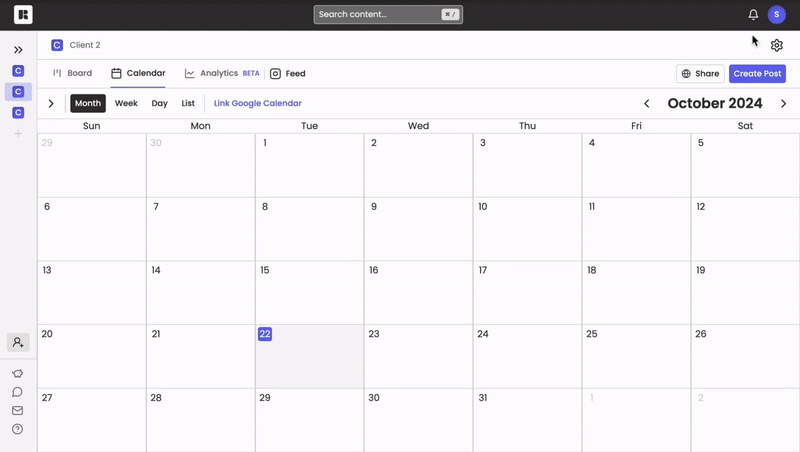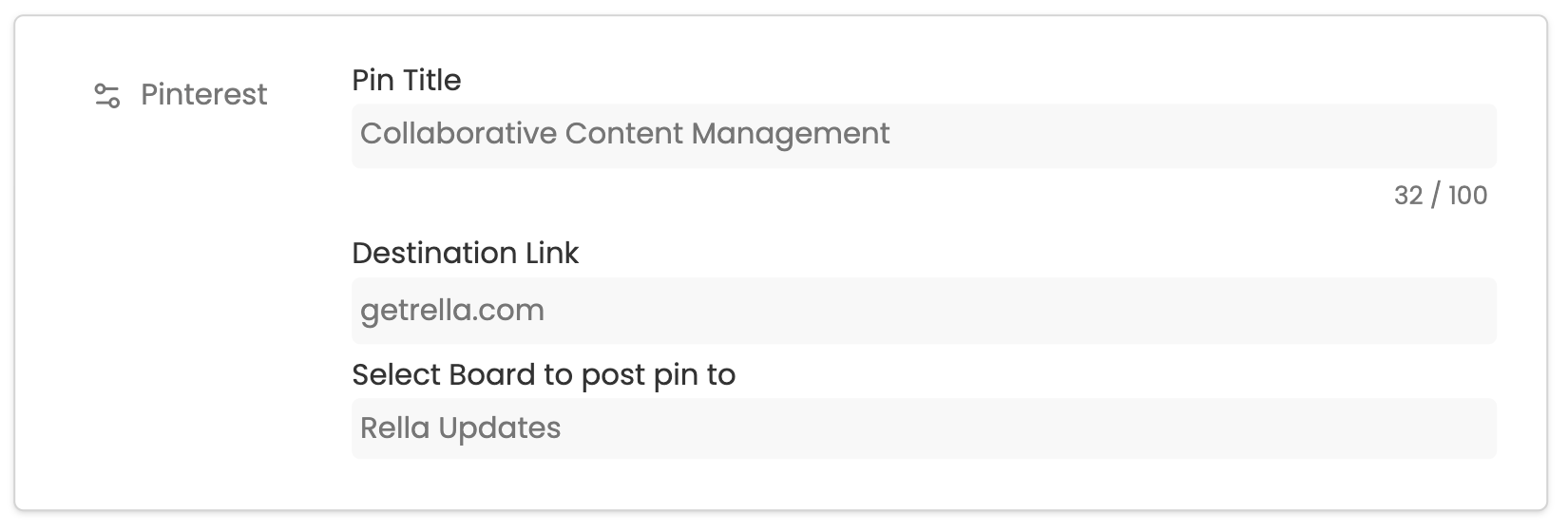How to Connect Your Pinterest to Rella
To auto post pins with Rella, you’ll need to link your Pinterest account.
How to Link Your Pinterest to Rella
On Rella open your Social Space settings and go to the Links tab.
Next, log in to your Pinterest account and confirm the connection.
Troubleshoot & FAQs
Do I need to link my Pinterest Account?
Linking a Pinterest account to Rella is optional! Unlike most content management tools, Rella does not require account linking in order to plan or schedule posts. However, you’ll need to link an Pinterest account if you’re interested in auto posting or generating analytics reports. If you’re not interested in linking an account your click here for more information on posting manually.
Why is my Pinterest connection not working?
On Rella, if you don’t see the status update from “Connect” to “Connected” in the Links tab of your Profile settings your TikTok account may not be linked correctly. Please try relinking the account to resolve.
Why did my content fail to auto post?
There may be a few reasons your content failed to auto post:
You Pinterest account is not linked correctly.
You scheduled content for a date/time that has already passed.
Your content privacy setting is not public. Click on a post and under the Auto Post field select Privacy > Public.
Your content does not meet Pinterest’s ratio, caption, and/or video length guidelines.
Here are a few options to resolve your auto posting failures:
Refresh your browser to ensure that you're using the latest version of Rella.
Relink your social connections. You can do this on Rella by going to Settings > Links > and click on the refresh icon.
Reset your auto posts. You can do this on Rella by clicking into a post, turn the auto post toggle off, and then turn the auto post toggle back on. Please make sure your content is scheduled at a future date.
Can I add Pinterest Links?
Yes, turn on the auto post toggle to attach your Pinterest destination link.
If you’re still having trouble with your Pinterest connection or are experiencing auto posting failures please contact us.