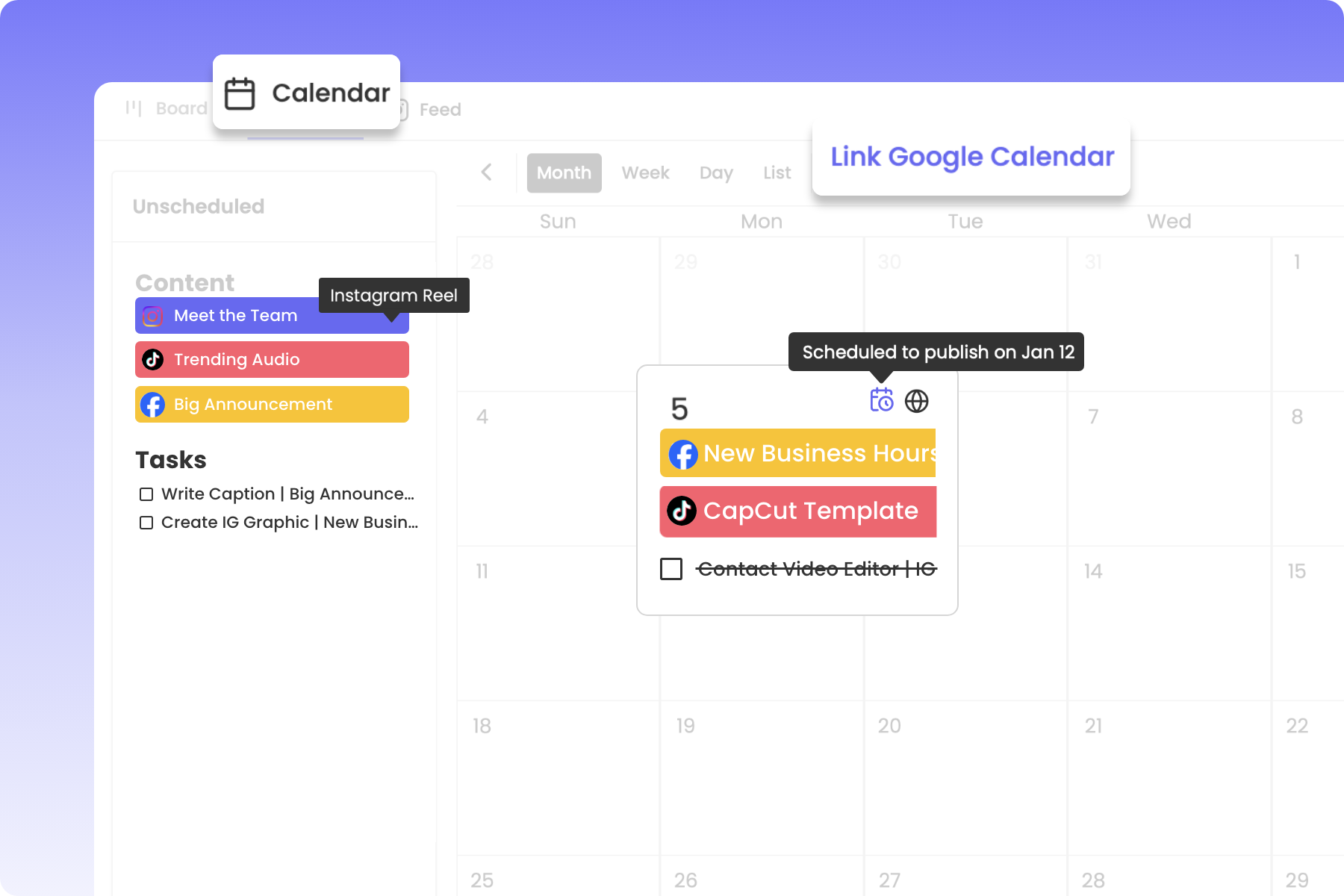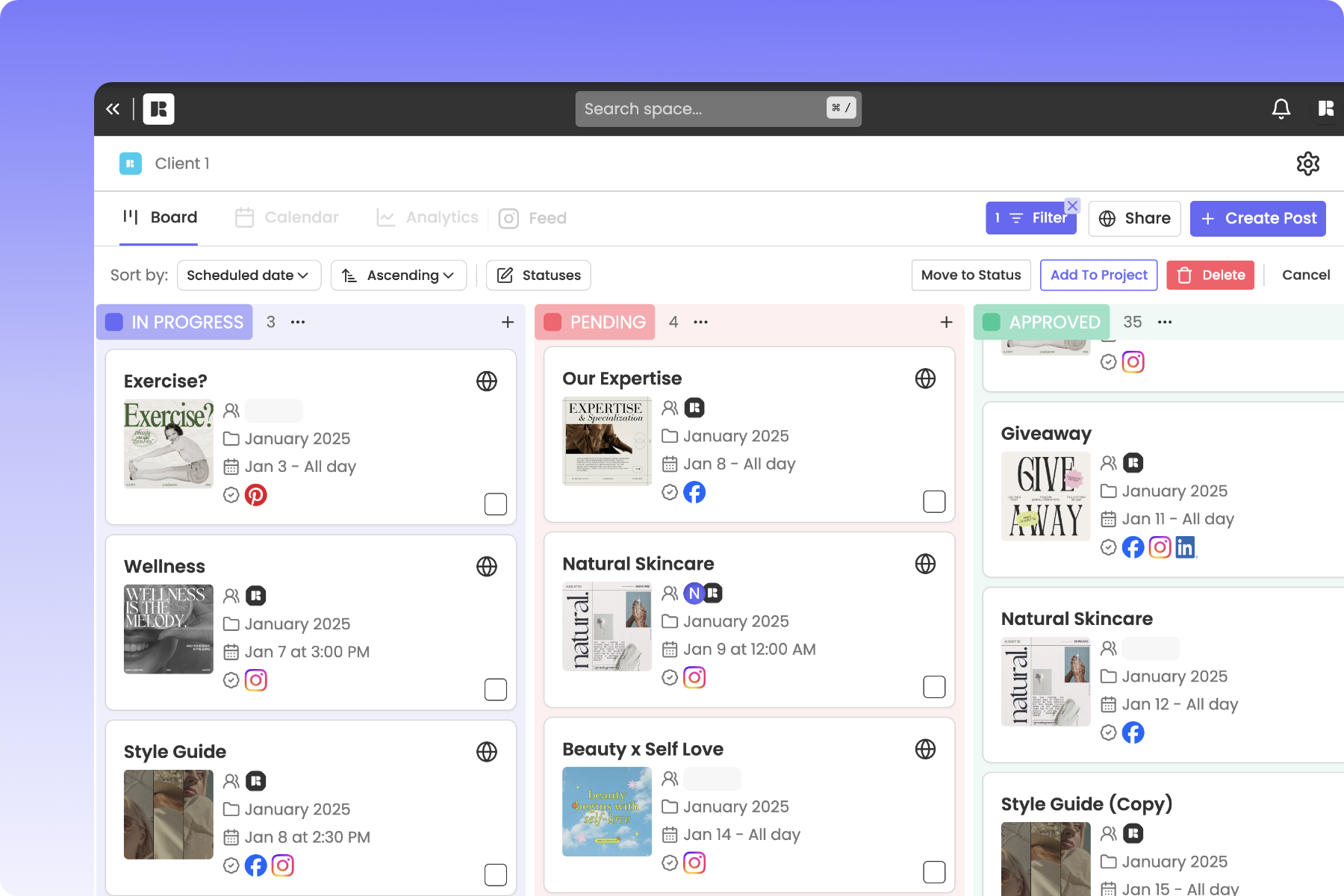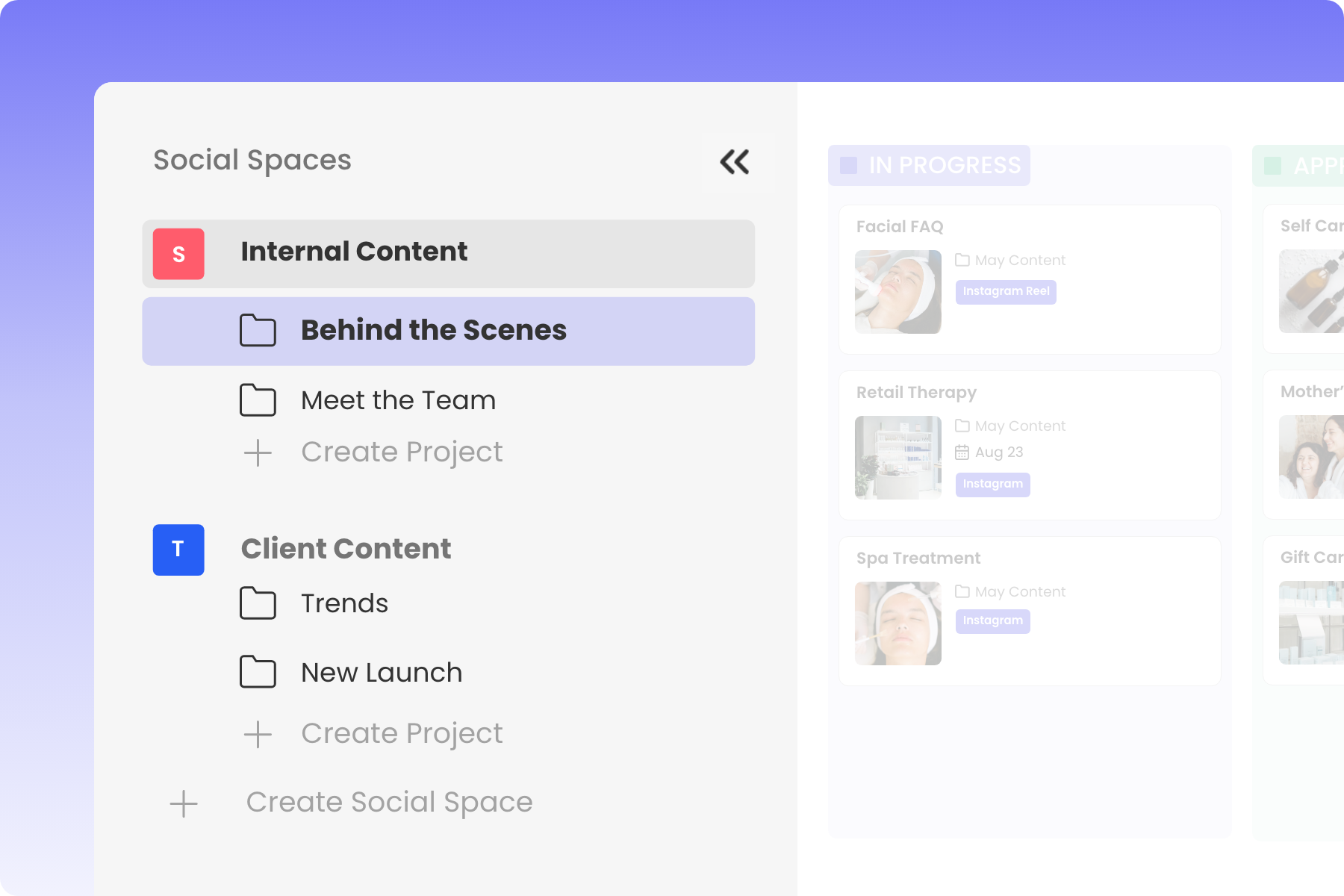Plan & Schedule Content
Invite assignees, update statuses, attach a project, add a platform, schedule posts, upload files, add tasks, and communicate with team members or clients.
Preview Instagram Feed
Preview, re-order, and align your feed with your brand on Instagram with ease. Share a Project to allow clients to preview their Instagram grid.
Batch Upload Media to Add to Posts
The Media Library is your centralized hub for all photos and videos. Clear up space on your desktop and mobile devices and batch upload content to Rella.
Create a Social Media Calendar
View task deadlines, scheduled, and unscheduled content on Rella's calendar. Link Social Spaces to Google Calendar to view content alongside your schedule.
Monitor Content Statuses
Rella’s board view allows you to preview post details and monitor statuses so deadlines are met, quality is maintained, and your Social Spaces can run smoothly!
Organize Social Media Projects
When managing a batch of content it’s helpful to group posts into folders to keep everything organized. You can share an entire Project to receive feedback and approvals from clients.
Manage Content for Multiple Clients
Each Social Space includes its own members list, board view, content calendar, and Instagram feed planner. You can create unlimited Social Spaces under your account!